



Monitor and Control Pro-face HMI screen on a smart phone or a tablet.
Pro-face Remote HMI allows you to check machines and equipment for alarms, operating status, and other information using a tablet or smartphone from anywhere on the factory floor.
- Efficient - See machine information anywhere without going to the spot, saving you travel time.
- Effective - Able to monitor status of multiple machines by one Pro-face Remote HMI.
- Easy Set Up - GP-Pro EX (v3.1 or later) software facilitates easy set up and activation of Pro-face HMI.
- Interactive - Besides monitoring, you can control the machine from your tablet or smart phone (data input, send work instruction, etc.).
How To Order
Buy Now on the App Store

Buy Now on Google Play

System Architecture
- Implementing the Pro-face Remote HMI can only be done on systems using GP4000 and LT4000M products and GP-Pro EX v3.1 or newer software.
- Downloading the APP without the system architecture in place will not allow you to operate as a test or demo
Expand functionality using the Remote HMI Server Software
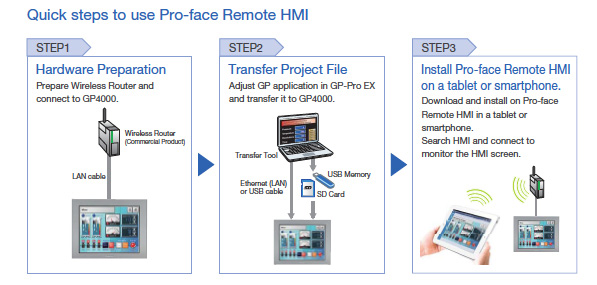
Synchronized or Asynchronized Monitoring
 Pro-face Remote HMI lets you switch communication modes to monitor status.
Pro-face Remote HMI lets you switch communication modes to monitor status.
- Synchronous mode allows you to monitor screens that are the same as the operators' screens.
- Asynchronous mode allows you to monitor different screens during regular operation without stopping on-site operation.
Touch Exclusive Control
 Setting the monopolize touch function prevents operational errors caused by redundant operation. Operation is re-enabled a preset time after Pro-face Remote HMI or the GP unit on the equipment has been operated.
Setting the monopolize touch function prevents operational errors caused by redundant operation. Operation is re-enabled a preset time after Pro-face Remote HMI or the GP unit on the equipment has been operated.
Remote Status Icon
 A local operator can check the status of remote connection and touch monopoly of HMI server or remote client on a HMI screen for operation safety.
A local operator can check the status of remote connection and touch monopoly of HMI server or remote client on a HMI screen for operation safety.
Screen Shortcut
 Images or texts of machines to monitor can be registered as shortcuts to easily jump among multiple applications, for various working environment, such as in an office or manufacturing site.
Images or texts of machines to monitor can be registered as shortcuts to easily jump among multiple applications, for various working environment, such as in an office or manufacturing site.
Easy Monitoring with Mobile Functions
 You can check and operate details of screen status using pinch open and close, while moving around a factory floor.
You can check and operate details of screen status using pinch open and close, while moving around a factory floor.
To prevent unintended machine operation, the pinch and slide operations can only be activated while touch operation disabled.
Technical Specifications
Supported OS:
iOS: Ver. 5.1 or later / 6.0 or later
Android OS: Ver. 2.3 or later / 3.0 or later / 4.0 or later
Supported Devices: Tablet or smartphone which supports the above OS
Language: English / Japanese
Wi-Fi: Required
External Memory: Unnecessary
No. of Registered Server: Up to 100 units
Number of On-lined HMI Server: 1 unit
Supported HMI Models SP5000 Series, GP4000 Series, and LT4000M Series (Operating Environment and Supported Models)
Supported HMI Editor for HMI Server GP-Pro EX Ver. 3.1 or later

